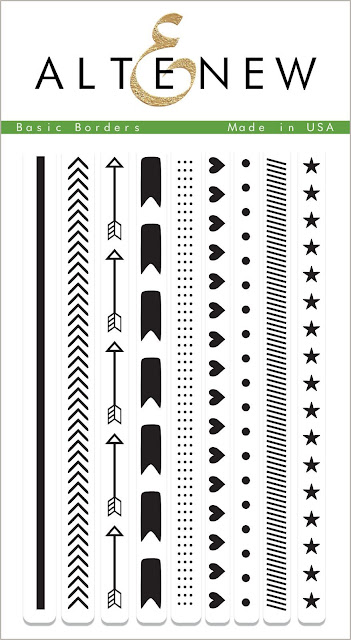Oh how I love working with a brand new collection from Crate Paper! Whatever collection Maggie Holmes comes up with, it's always my favorite...and now I'm adding Chasing Dreams to my favorite list! I am in love with the colors and fun embellishments and of course, the beautiful patterned papers! I
am so glad I have two girls, which allows me to go full on girly with
this collection, but there are great patterns and elements that can also
be used for masculine layouts.

Our middle daughter’s birthday is the day after
Christmas, and I always have a photo shoot for each of the kids for
their birthday. Emma’s photo shoot is never boring, because it usually involves funny faces, stuffed animals and a Peruvian hat. I captured some great shots of her, and this one pretty much sums this girl up! As I looked through the Chasing Dreams patterned papers, the Delicate pattern caught my eye. I loved the Pink on Pink polka dots and the large pattern. I wanted to make it even more interesting, so I layered the Glitter on Acetate paper over it.

If you’re intimidated by using the Acetate papers, it’s very easy. Here’s what I like to do. Start out by figuring out the rough design for your layout…where you want to place your photo and any embellishments. Once you have that in mind, add adhesive to your background paper and then place your Acetate sheet over it. This will secure the Acetate to your background paper and the adhesive will be hidden behind your photo and embellishments. You can also add a bit of machine stitching, if you have a sewing machine, for extra adhesion.

I tend to use smaller photos on my layouts, but I
wanted this photo a bit larger, so it wouldn’t get lost in the
embellishments and background paper. I
used a mix of the Ephemera Pieces, Puffy Stickers, word phrase Stickers
and Chipboard to create a layered banner under the photo. I wanted a simple title, so our daughter’s name was perfect for the layout. I grabbed one of the tags from the Ephemera Pieces pack and layered the title over it, using the Cloud Puffy Letter Stickers.
When I have a large polka dot, I can’t resist placing embellishments in the center of the circle! I wanted to fill several of the polka dots around the layout with a mix of embellishments from Chasing Dreams. I used the Vintage Buttons, Puffy Stickers, Stickers and Collect Chipboard Stickers to balance out the design on the layout.
If you missed the reveal of the full Chasing Dreams collection, make sure you check it out on the Blog. I know I can’t wait to create more layouts and projects with this amazing collection!